The easiest way to reset your Wordpress login details is to go to your login page (eg: yourdomain.net.au/wp-login.php) and click on the lost password link:
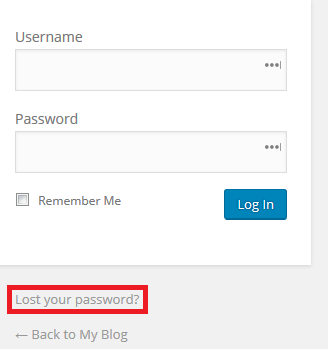
If that doesn't work (or you've forgotten the username/email, or no longer have access to that email address) there's another way to do this.
Step 1 - Log in to cPanel (click here for a guide) and click on the PHPMyAdmin Tool
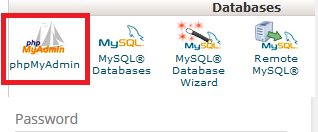
Step 2 - Select the correct database for your Wordpress installation and click on the + sign:
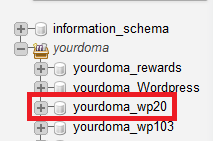
NOTE: If you're not sure which one it is, go to your public_html or domain root folder and open the wp-config.php file. You'll see a line similar to the image bellow, which will give the DB's name:
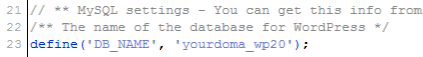
Step 3 - (1) Look for the wp_users entry. Click on it, then (2) click Edit next to the user who's password you wish to change:
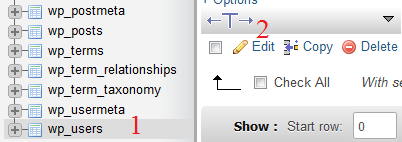
Step 4 - Type in a new Password in the user_pass field:
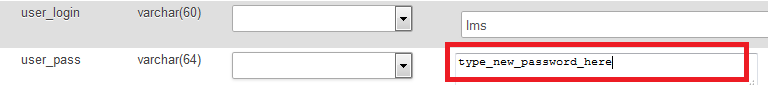
Next, click on the down arrow to reveal the menu and select MD5:
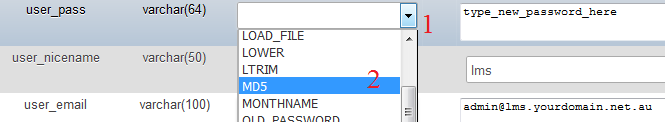
Now just scroll down the bottom, select save and click go. Your password is now changed!
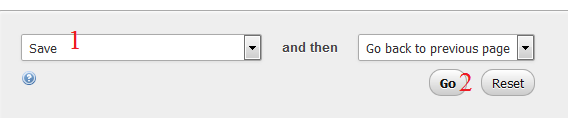
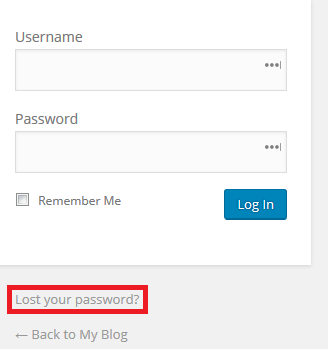
If that doesn't work (or you've forgotten the username/email, or no longer have access to that email address) there's another way to do this.
Step 1 - Log in to cPanel (click here for a guide) and click on the PHPMyAdmin Tool
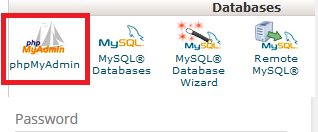
Step 2 - Select the correct database for your Wordpress installation and click on the + sign:
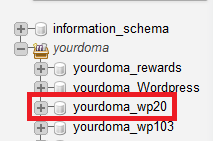
NOTE: If you're not sure which one it is, go to your public_html or domain root folder and open the wp-config.php file. You'll see a line similar to the image bellow, which will give the DB's name:
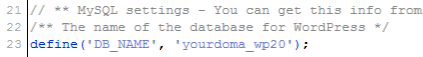
Step 3 - (1) Look for the wp_users entry. Click on it, then (2) click Edit next to the user who's password you wish to change:
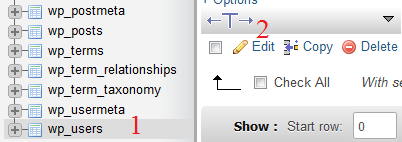
Step 4 - Type in a new Password in the user_pass field:
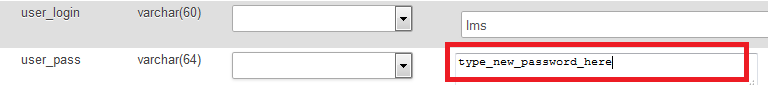
Next, click on the down arrow to reveal the menu and select MD5:
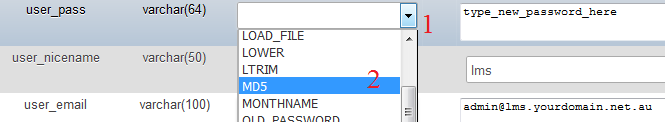
Now just scroll down the bottom, select save and click go. Your password is now changed!
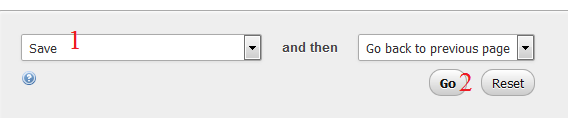
Thank you for your feedback on this article.