There are several reasons why you may not be able to access your services, below is a basic guideline on what you can do to find out why your service isn't working correctly:
Check your domain's expiry date
Check that your domain name has not expired. A simple way to perform this is to use a tool such as http://whois.domaintools.com/ - If your domain name is registered with a different provider, please contact your domain registrar to renew your domain name. Once a domain name has been renewed please allow up to 2 hours for your website and mail to become actively responsive again.
Check your domain name servers
A useful tool for checking that your domain name is actively pointing to PANTHUR is a DNS lookup tool such as IntoDNS (http://www.intodns.com) or DNSInspect (http://www.dnsinspect.com). When typing your domain name into one of these tools, it should report the name servers ns1-ns4.panthur.com unless you have a specific record set via a 3rd party DNS provider.
Blocked by our server
Note: The unblock tool will only check & unblock Australian & New Zealand IP Addresses - please use this tool to check the location of an IP Address. If you wish to check & unblock an IP address outside Australia or New Zealand, please contact our support team here.
Check if an IP Address is blocked on the firewall
The Shared Hosting Firewall Check and Unblock tool will only check and unblock an IP Address from the firewall that you are hosting from. This means that you cannot unblock an IP address from another server that you are not using.
Step 1 - Log into your Client Area and visit the Dashboard.
Step 2 - On the bottom of the screen, you will find the Shared Hosting Firewall Check.
The tool will automatically check the IP address that you are connecting from. If you wish to check a different IP address, enter it in and click on Check IP. If the IP address is blocked on the firewall, there will be a description on why the IP address was blocked - follow onto the next section to unblock the IP address.
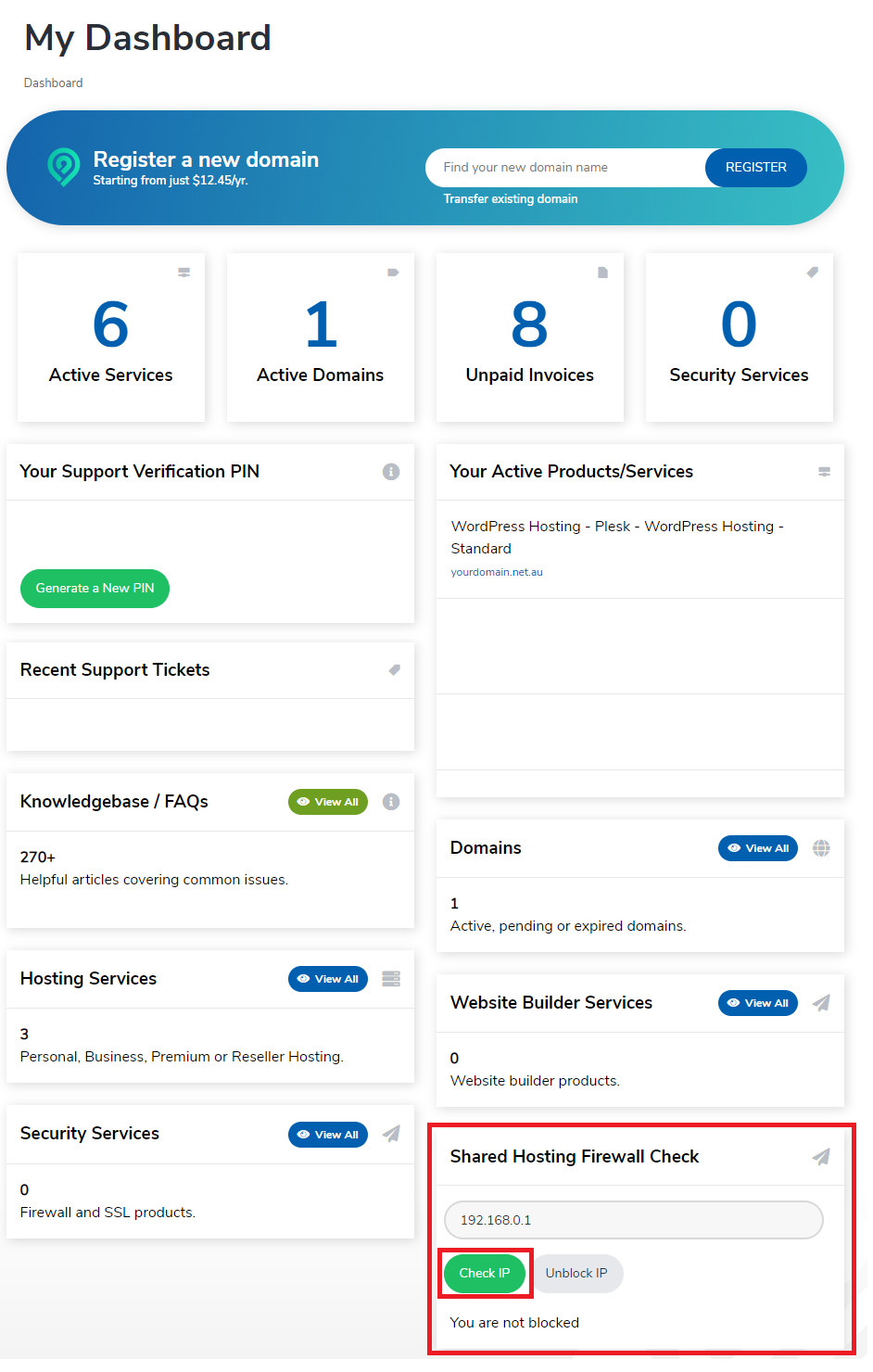
Unblocking an IP Address
Note: If the IP address is consistently getting blocked on the firewall, please contact our support team for further advice.
Step 1 - Once you have confirmed an IP address is blocked, click on the Unblock IP button.
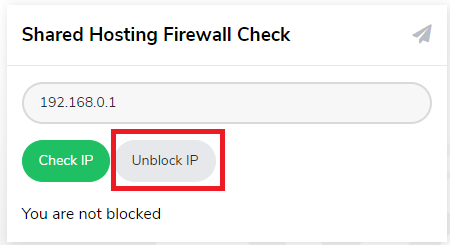
Check our service status
Our server administrators will occasionally perform scheduled/unscheduled maintenance on a server or our network, this may result in your service going being unavailable for a set period of time. You can keep up to date to by visiting the following page: https://status.panthur.com.au
Contact support
If you're still unable to access your services, please contact us via your preferred method here: panthur.com.au/contact
Check your domain's expiry date
Check that your domain name has not expired. A simple way to perform this is to use a tool such as http://whois.domaintools.com/ - If your domain name is registered with a different provider, please contact your domain registrar to renew your domain name. Once a domain name has been renewed please allow up to 2 hours for your website and mail to become actively responsive again.
Check your domain name servers
A useful tool for checking that your domain name is actively pointing to PANTHUR is a DNS lookup tool such as IntoDNS (http://www.intodns.com) or DNSInspect (http://www.dnsinspect.com). When typing your domain name into one of these tools, it should report the name servers ns1-ns4.panthur.com unless you have a specific record set via a 3rd party DNS provider.
Blocked by our server
Note: The unblock tool will only check & unblock Australian & New Zealand IP Addresses - please use this tool to check the location of an IP Address. If you wish to check & unblock an IP address outside Australia or New Zealand, please contact our support team here.
Check if an IP Address is blocked on the firewall
The Shared Hosting Firewall Check and Unblock tool will only check and unblock an IP Address from the firewall that you are hosting from. This means that you cannot unblock an IP address from another server that you are not using.
Step 1 - Log into your Client Area and visit the Dashboard.
Step 2 - On the bottom of the screen, you will find the Shared Hosting Firewall Check.
The tool will automatically check the IP address that you are connecting from. If you wish to check a different IP address, enter it in and click on Check IP. If the IP address is blocked on the firewall, there will be a description on why the IP address was blocked - follow onto the next section to unblock the IP address.
Unblocking an IP Address
Note: If the IP address is consistently getting blocked on the firewall, please contact our support team for further advice.
Step 1 - Once you have confirmed an IP address is blocked, click on the Unblock IP button.
Check our service status
Our server administrators will occasionally perform scheduled/unscheduled maintenance on a server or our network, this may result in your service going being unavailable for a set period of time. You can keep up to date to by visiting the following page: https://status.panthur.com.au
Contact support
If you're still unable to access your services, please contact us via your preferred method here: panthur.com.au/contact