If you or others get an error when sending mail to your Panthur email account, you may need to increase the email account's disk quota.
First, log in to cpanel (click here for a guide) and check that the Disk Space is not full. If it is, ignore the rest of this guide. Instead, you will need to either upgrade your account by submitting a ticket through https://members.panthur.com.au/ or find and clear disk space on your account (click here for our guide on doing this)
Step 1- Log in to cPanel and click on email accounts
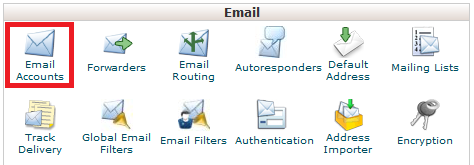
Step 2 - Click on Disk and Quota for the account you want to update
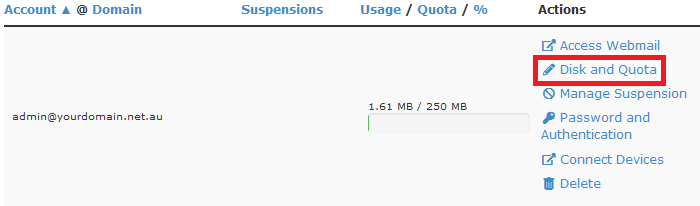
Step 3 - Increase the quota and click Save

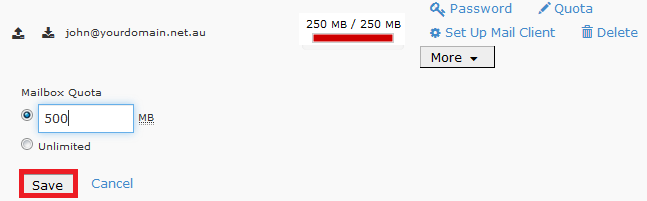
First, log in to cpanel (click here for a guide) and check that the Disk Space is not full. If it is, ignore the rest of this guide. Instead, you will need to either upgrade your account by submitting a ticket through https://members.panthur.com.au/ or find and clear disk space on your account (click here for our guide on doing this)
Step 1- Log in to cPanel and click on email accounts
Step 2 - Click on Disk and Quota for the account you want to update
Step 3 - Increase the quota and click Save