Step 1 - Log into your Weebly account and get your DNS records: https://hc.weebly.com/hc/en-us/articles/201372693-How-to-Use-a-Domain-You-Purchased-Elsewhere
The records should look something like this
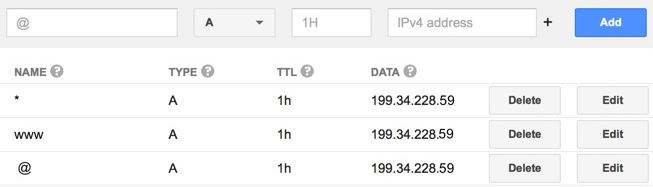
Step 2 - To edit your DNS records, log in to cPanel . Make sure you keep the Weebly page with the DNS records open
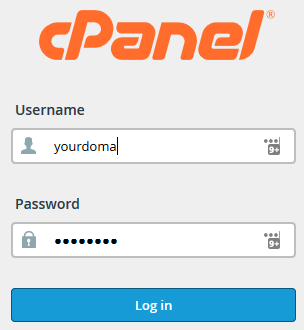
Now click on the Zone Editor icon
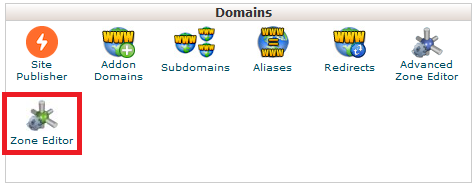
Step 3 - Click on Manage
![]()
Next, you want to find and delete these 2 records:
(1)
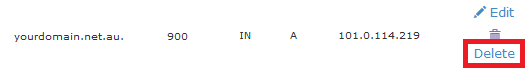
(2)

Once that's done, scroll up and click on Domains
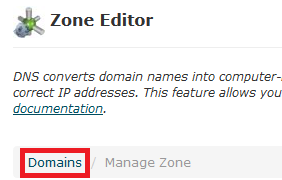
Step 4 - Click on the A Record option to add the 2 records fom the Weebly page
![]()
Now you can add the records. Note that @ just refers to the domain name. Do not add the * record, as it's not required. Also, you do not need to add the TTL as the server sets this automatically.
(1)
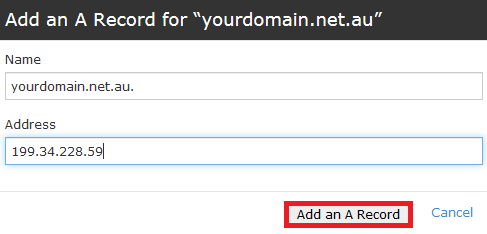
(2)
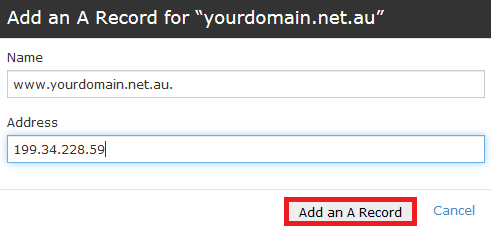
Note that with Weebly DNS records propagate every 24hrs. This means it may take up to 24hrs after the changes are made for them to become live and for your domain to correctly display your website with Weebly.
If you need help with your Weebly website you can find their help articles here: https://hc.weebly.com/hc/en-us
You can also find their support contact here: https://hc.weebly.com/hc/en-us/articles/204197083-Contact-Weebly-via-Phone-Live-Chat-or-a-Support-Ticket