How To Archive Emails in Outlook 2010
Step 1 - Click on File > Info > Cleanup Tools > Archive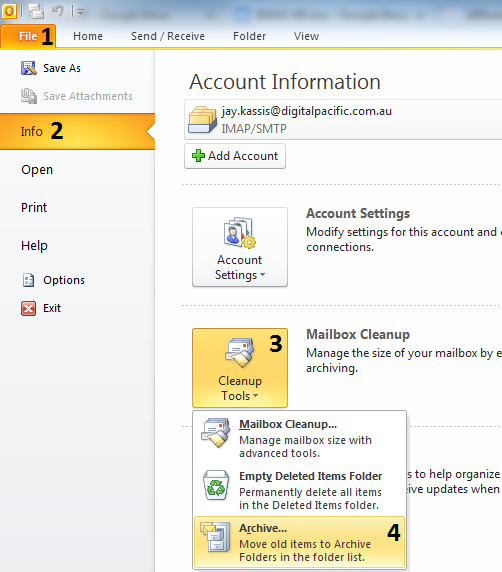
Step 2 - Select (1) The Email Account you want archived (2) The date the archive should go back on (3) the directory the archive file should go in (4) click OK once you're ready
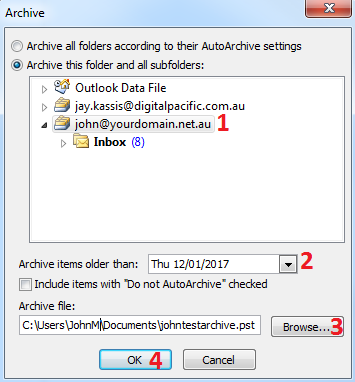
Once that completes an archive PST file will appear in the chosen folder on your computer
NOTE: Once your emails are archived you can safely delete them from your IMAP email account or Webmail. However, if your emails are important to your business, before you do this it's highly recommended you make 2 backups of your emails, one to a separate hard drive/USB, and another to an online storage service like Google Drive or Dropbox.